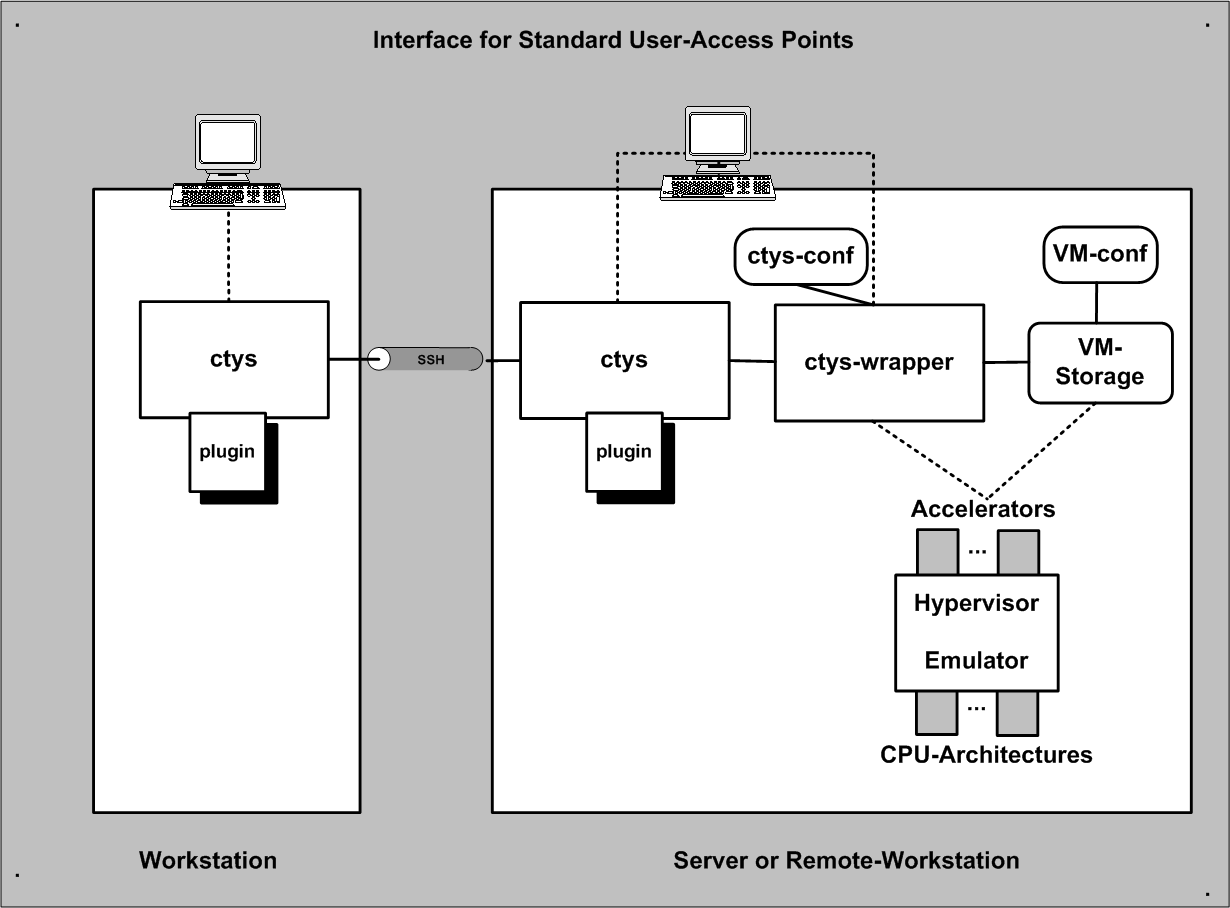
.
ATTENTION:
The current version is an Alpha-Release, thus under work.
The following description is intended for the first steps.
The installation for now relies on the VirtualBox(TM) contained tools
and procedures, and does not require any add-on for operations.
The only effect of missing the UnifiedSessionsManager specific add-ons
is the missing of additional and full information about the guest system.
The ctys-VBOX plugin of the UnifiedSessionsManager supports a subset of the product command line options mapped to native options.
Therefore a meta-layer for an abstract interface is defined, which is in current version based on the final call of the interfaces for the supported products. Future versions are going to provide an abstract encapsulation layer by a wrapper scripts an in addition will utilize the vendor provided management interfaces.
The call structure fits into the common structure of ctys but for the current version the
ctys-wrapper script is not yet supported for the VBOX subsystem.
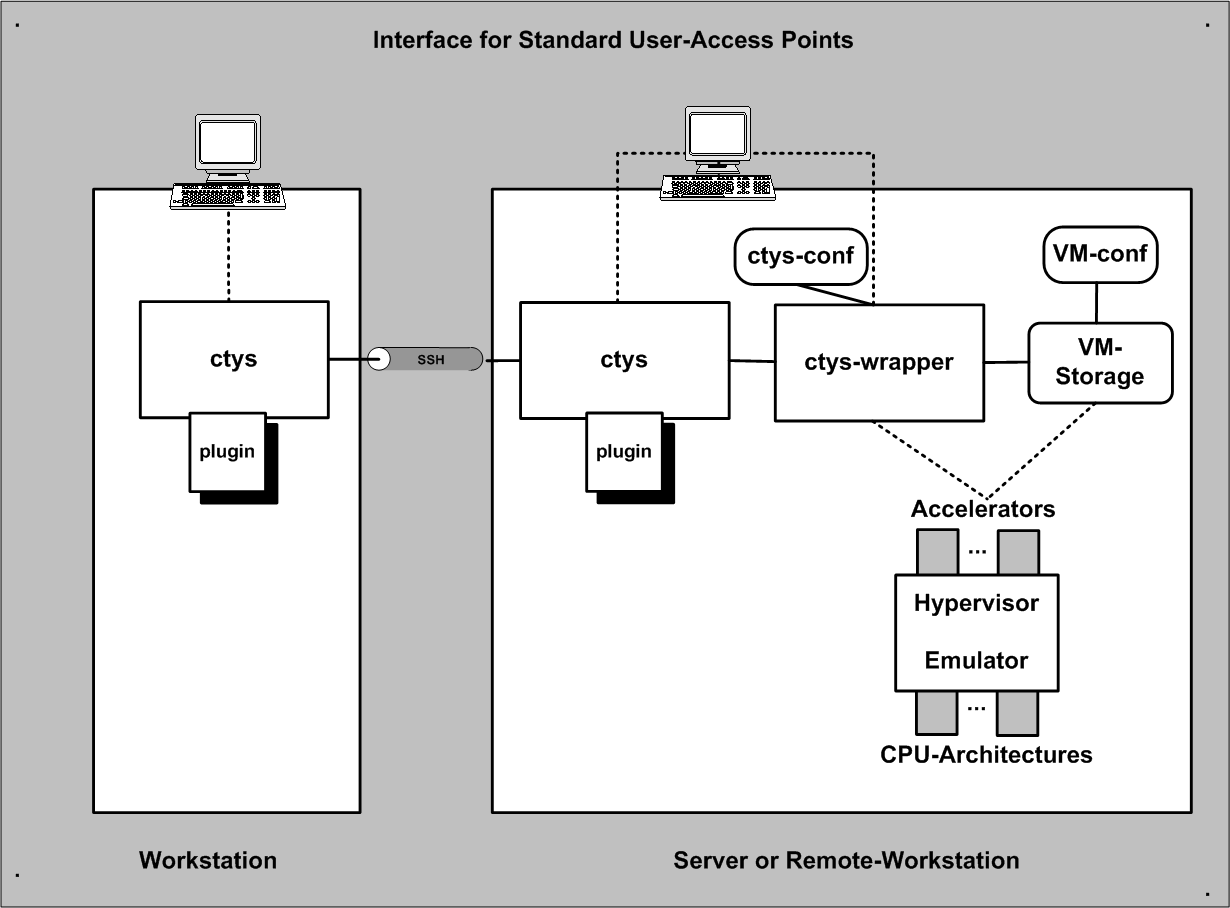
| Interfaces for Access Points |
|---|
The VBOX subsystem supports from the box the standard configuration files created by the vendor utilities. Thus any existing installation with any already present VMs and vdi-files could be used without required adaptation. The creation of new VMs is foreseen by the standard procedures as defined by the vendor and supported by the products. The lack of the standard vdi- and XML-files is the missing of extended offline information about the GuestOS. These could be added either manually, or by usage of the tool ctys-createConfVM(1) .
The manual creation could be proceeded by the user with the following description of the optional "ctys-conf" configuration file. The configuration file has to be stored within the directory of the virtual machine, coallocated with the vdi-file and named with the same prefix as the vdi-file: <vdi-file-prefix>.ctys. The provided example may suffice the most required offline information for the user-management of the VM, including the automated generation of a cache database for the network inventory. The frequent pitfall here is the required consistency of the network interface - the MAC and TCP/IP address, this is particularly required for DHCP usage. So, when any difficulties occur check for a trace output hinting to network address inconsistencies. The tightly coupled addresses applying to the same logical interface, must be assigned so. Else multiple entries may be generated and lead to later errors due to redundant entries, which could be checked by the ctys-vhost(1) utility.
#@#MAGICID-VBOX #@#VMSTATE="ACTIVE" #@#SERNO="20080415051600" #@#VERSION="01.01.001" ####MAC0 is provided by the eth0 of vmx-file! #@#IP0="192.168.1.235" #@#DIST="CentOS" #@#DISTREL="5" #@#OS="Linux" #@#OSREL="2.6" #@#SERNR="20080415051600" #@#CATEGORY="VM"
The second option for creation of the configuration file is the installer ctys-createConfVM(1) for interactive and automated setup of VirtualBox add-on configuration files. Due to the alpha-release-state it may eventually neccessary to additionally adapt this file manually. In specific cases, e.g. multiple NICs, the manual completion of the registered devices is still required.
Anyhow, the VBOX plugin works still perfectly with the standard files of VirtualBox only, just missing some extended information related to the GuestOS, which could be omitted for standard operations.
Once VBOX is setup, the boot of the VM could be performed by the CREATE action of ctys.
Basic Use-Cases for application are contained within the document
ctys-uc-VBOX(7)
The VBOX plugin is supported an all released runtime environments of the
UnifiedSessionsManager where the products are available.
The native GuestOS support is the same as for the PMs and HOSTs plugins.
The whole set of available CPUs by Products is supported :
x86, AMD64, i86_64
The current version supports for basic management facilities by a vendor provided tools. These comprise mainly the creation of runtime entities and the cancellation of running instances a.k.a sessions. Library functions for vendor provided coding interfaces are due to the lack of actual requirement not yet utilized.
The following are under study and may be included soon.
The provided examples are based - if not stated else - on CentOS-5.4, but may be applicable for any other distribution similar.
ctys -t x11 \
-a create=l:vbox,console:VirtualBox \
lab02
ctys -t x11 \
-a create=l:vbox,cmd:VirtualBox \
root@lab02
ctys -t vbox \
-a create=l:bld028,\
console:rdp,\
reuse,\
p:/mntn/vmpool/vmpool01/vbox/build/bld028 \
root@lab02
This enters the native install procedure of the OpenBSD distribution.
#@#MAGICID-VBOX #@#VMSTATE="ACTIVE" #@#SERNO="20080415051600" #@#VERSION="01.01.001" ####MAC0 is provided by the eth0 of vmx-file! #@#IP0="192.168.1.235" #@#DIST="CentOS" #@#DISTREL="5" #@#OS="Linux" #@#OSREL="2.6" #@#SERNR="20080415051600" #@#CATEGORY="VM"
ctys -a enumerate=machine,b:/mntn/vmpool/vmpool05/vbox/test/initial/vbox001 lab02The resulting display is:
lab02.soho;VBOX;vbox001;/mntn/vmpool/vmpool05/vbox/test/initial/vbox001/vbox001.vdi;531f 42f1-9c64-425e-bf88-319cbe592453;;;;5904;;;;;OpenBSD;;;;;DISABLED;;;;;;;;;;VirtualBox-3. 1.2;HVM;;;;;;;;x86_64;;320;1;VERSION:VirtualBox-3.1.2;The scan by enumerate with an existing ctys-file:
ctys -a enumerate=machine,b:/mntn/vmpool/vmpool05/vbox/test/initial/vbox001 lab02The resulting display is:
lab02.soho;VBOX;vbox001;/mntn/vmpool/vmpool05/vbox/test/initial/vbox001/vbox001.ctys;531 f42f1-9c64-425e-bf88-319cbe592453;;172.20.200.1;;5904;;;OpenBSD;4.6;OpenBSD;4.6;;;VM;DIS ABLED;;;;;;;;;;VirtualBox-3.1.2;HVM;;;0;;;;;x86_64;;320;1;VERSION:VirtualBox-3.1.2;
| OS | name | Inst-VM | Media |
|---|---|---|---|
| Android-2.2/eeeDroid | inst017 | VirtualBox-3.1.2 | ISO |
| CentOS-5.4 | tst312 | VirtualBox-3.1.2 | PXE,ISO |
| CentOS-5.5 | x | VirtualBox-3.1.2 | PXE,ISO |
| Debian-5.0.0 | tst313 | VirtualBox-3.1.2 | ISO |
| Debian-5.0.6 | x | VirtualBox-3.1.2 | ISO |
| EnterpriseLinux-5.4 | tst317 | VirtualBox-3.1.2 | ISO |
| Fedora-12 | x | VirtualBox-3.1.2 | ISO |
| Fedora-13 | x | VirtualBox-3.1.2 | ISO |
| Knoppix-6.2.1 | x | VirtualBox-3.1.2 | ISO |
| Mandriva-2010 | x | VirtualBox-3.1.2 | ISO |
| MeeGo-1.0 | inst017 | VirtualBox-3.1.2 | ISO |
| NetBSD-5.2 | x | VirtualBox-3.1.2 | ISO |
| OpenBSD-4.6 | vbox001 | VirtualBox-3.1.2 | PXE,ISO |
| OpenBSD-4.6 | vbox002 | VirtualBox-3.1.2 | PXE,ISO |
| OpenBSD-4.6 | vbox003 | VirtualBox-3.1.2 | PXE,ISO |
| OpenBSD-4.6 | vbox004 | VirtualBox-3.1.2 | PXE,ISO |
| OpenSolaris-2009.6 | tst311 | VirtualBox-3.1.2 | ISO |
| OpenSuSE-11.2 | x | VirtualBox-3.1.2 | ISO |
| OpenSuSE-11.3 | x | VirtualBox-3.1.2 | ISO |
| QNX-6.40 | tst319 | VirtualBox-3.1.2 | ISO |
| RHEL-5.5 | x | VirtualBox-3.1.2 | ISO |
| RHEL-6.0beta | x | VirtualBox-3.1.2 | ISO |
| ScientificLinux-5.4 | x | VirtualBox-3.1.2 | ISO |
| Solaris-10 | x | VirtualBox-3.1.2 | ISO |
| Ubuntu-9.10 | tst315 | VirtualBox-3.1.2 | ISO |
| Ubuntu-10.10 | x | VirtualBox-3.1.2 | ISO |
| Windows2000WS | tst005 | VirtualBox-3.1.2 | ISO |
| WindowsXP | x | VirtualBox-3.1.2 | ISO |
| Windows2008-Server | x | VirtualBox-3.1.2 | ISO |
| Windows7 | x | VirtualBox-3.1.2 | ISO |
| Overview of Intsalled-VMs |
|---|
ctys(1) , ctys-CLI(1) , ctys-configuration-VBOX(7) , ctys-createConfVM(1) , ctys-distribute(1) , ctys-groups(1) , ctys-macros(1) , ctys-plugins(1) , ctys-RDP(1) , ctys-uc-VBOX(7) , ctys-vdbgen(1) , ctys-vhost(1) , ctys-VNC(1) , ctys-X11(1)
For System Tools:
rdesktop: [ http://www.rdesktop.org ],
PXE-SYSLINUX-PXELINUX-ISOLINUX: [ http://syslinux.zytor.com ],
PXE-ROM-Images-Etherboot: [ http://www.etherboot.org ]
Written and maintained by Arno-Can Uestuensoez:
| Maintenance: | <<acue_sf1 (a) sourceforge net>> |
| Homepage: | <https://arnocan.wordpress.com> |
| Sourceforge.net: | <http://sourceforge.net/projects/ctys> |
| Project moved from Berlios.de to OSDN.net: | <https://osdn.net/projects/ctys> |
| Commercial: | <https://arnocan.wordpress.com> |
Copyright (C) 2008, 2009, 2010 Ingenieurbuero Arno-Can Uestuensoez
For BASE package following licenses apply,
This document is part of the DOC package,

For additional information refer to enclosed Releasenotes and License files.