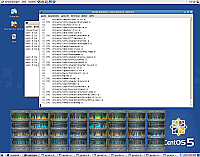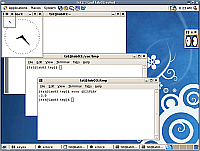Desktop Integration for Gnome - gnome-starter
This example shows the first step of graphical
integration by "zenity" utily of Gnome.
Therefore a starter utility is provided, which generates
from the automaticly created operational database a
tiny starter application.
This provides the start of physical machines as well as
virtualmachines, and in addition the native login to
host and guest OSs.
This particularly comprises the graphical start of any
supported VM, PM and the Login by a vendor independent
standard interface with "mouse interaction" only.
The current version supports:
-
Hypervisor: KVM/QEMU(TM), VirtualBox(TM), VMware(TM), Xen(TM)
-
Betriebssysteme: Linux(TM), FreeBSD, OpenBSD, OpenSolaris(TM), Solaris(TM)
-
Desktops uand Consoles: CLI, RDP, VNC, X11
Therefore all connections - including the remote graphical user
interfaces - are encrypted by OpenSSH.
for additional information refer to Online-Help
ctys-configuration-Gnome(7)

|

|

|

|

|
| Database Integration |
Starter List for CONSOLE |
Starter for CONSOLE |
Starter List for LOGIN |
Starter for LOGIN |
Desktop Integration in Gnome - Manual Menue Entry
This example shows the start of a VM containing
MS-Windows2000(TM) by a Gnome menue entry.
The following call is for display purposes splitted
into multiple lines.
/homen/acue/bin/ctys
delphi'(
-t vmw
-a create=reuse,l:office001,b:/mntn/vmpool/vmpool03/vmw/office,user:acue
-g 1268x994:A11:ALL
-b 1
-c local
)'
Actually the entry is one line only.
"/homen/acue/bin/ctys delphi'(-t vmw -a create=reuse,l:office001,b:/mntn/vmpool/vmpool03/vmw/office,user:acue -g 1268x994:A11:ALL -b 1 -c local)'"

|

|

|
|
|
| Menue integration |
Login |
MS-Windows2000(TM) desktop |
|
|
Multiple Sessions on X11-Xinerama
This example demonstrates the seamless usage of intermixed Client and
Server-Virtualization.

|

|
|
|
|
| Physical Screen-View |
Logical Xinerama Layout |
|
|
|
Emacs based Development Environment
This example demonstrates an Emacs based
Development Environment including
additional windows.

|

|
|
|
|
| Script source for initial startup |
Logical Representation |
|
|
|
Multiple-Plattforms Production Environment
This example demonstrates a production environment with
logins to multiple systems for the production of various
intsall packages.
Here tgz on Debian and rpm on CentOS.

|

|
|
|
|
| Script source for initial startup |
Logical Representation |
|
|
|
Static Multiple-Languages HTML Development Environment
This example demonstrates the startup of a development
environment for the various static versions of the
"UnifiedSessionsManager.org" site.
The site is based on the template
PixelGreen 1.2 from
Author: Mr. Erwin Aligam (www.styleshout.com)
.

|

|
|
|
|
| Script source for initial startup |
Logical Representation |
|
|
|
Multiple-Format Document Production
This example demonstrates the startup of a productin
environment for the various documents in several formats.

|

|
|
|
|
| Script source for initial startup |
Logical Representation |
|
|
|
Documentation and Multi-Format Document Generation with Latex
This example depicts a pre-configured work environment for development
of multi-language documents.
This comprises a 'text2tags' and 'Latex' based Make environment for
the creation of the various documents for the UnifiedSessionsManager.

|

|
|
|
|
| Side-view of a documentation workspace. |
Front-view of a documentation workspace. |
|
|
|
Distributed Virtual Compile Farm
The following schreenshots depict the cross compilation process of linux rpm-packages.