The UnifiedSessionsManager for Virtualization and Cloud Computing
The UnifiedSessionsManager offers an integration framework for operations and management of virtual and physical machines for personal usage. The scalability spans from single-user workstations to distributed IT landscapes including various numbers of datacenters, subsidaries, and home-offices.
Therefore a generic abstraction layer is defined in order to provide a seamless service oriented view with a common generic interface to all provided session types.

The session is defined within the UnifiedSessionsManager quite simmilar to common IT definitions with the additional type-relation to specific plugins. The plugins define specific technologies comprising the required access functionality to special runtime environments. These could be ordinary logins onto hosts of type HOSTs, management and login to physical machines of type PMs, or the management and login to virtual machines of type VMs.
The framework provides a runtime environment for the seamless integration of the plugins into a common generic interface to all provided session types resulting into a single service oriented view.

The UnifiedSessionsManager provides the conceptual building blocks comprising elements for the establishment and management of location independent resources of interactive and server based services. this particularly comprises the integration of physical and virtual machines into a stack of virtual machines - v-stacks - which founds the base for the enhanced features of virtual components within Cloud-Computing environments. This provides for customizable generic software services as SaaS.
The components comprise functions for application and administration of location independent, interactive and batch oriented services.
The current version supports:
- KVM, Qemu, VirtualBox, VMware(Workstation/Server/Player), and Xen
- Linux: CentOS, debian, Fedora, Mandriva, OpenSUSE, Scientific Linux, SUSE, UnbreakableLinux, Ubuntu
- FreeBSD, OpenBSD
- OpenSolaris, Solaris 10
- UserInterface: Shell/bash, RDP(rdesktop), X11, VNC(TightVNC/RealVNC), XTerm, GTerm, Emacs
- Physical Machines: Automated handling of Wake-On-LAN
- Security: SSH, sudo, ksu
Next versions are foreseen to support additionally:
- OpenVZ, VMware(iESX), XenServer
- NetBSD
- FreeOS, QNX, uCLinux, RTEMS
For next additional information refer to:
- Your personal CloudComposer
-
User Centric Service Clouds
A short overview of basic features and user interfaces. - Whitepaper: UnifiedSessionsManager - A Service Management Approach for CloudComputing (html) - (pdf)
-
GUI-Automation - Four Steps to your
personal Cloud
Just 4 Steps for the automation of inventory creation and menue integration of distributed PMS and VMs. - Datasheets:

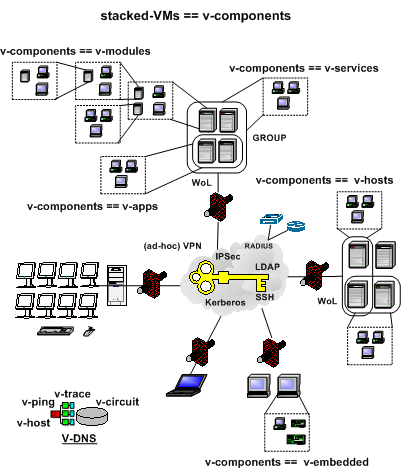














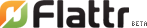



4you (*)