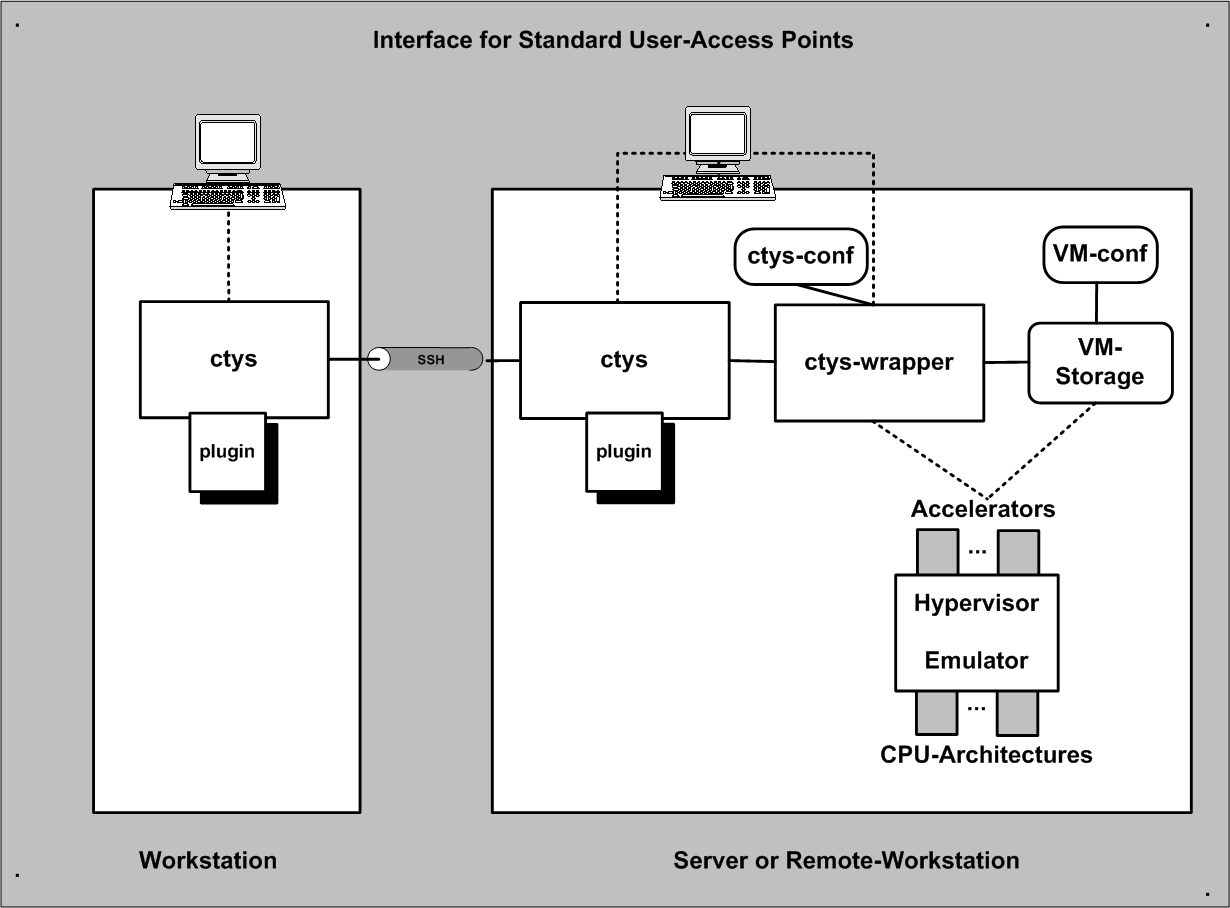
.
The ctys-XEN plugin supports paravirtualized and hardware based VMs. Particularly a generic Python module is generated by the installer ctys-createConfVM(1) , which provides runtime dynamic re-allocation within filesystem and dynamic assembly of devices. The installer also copies the external runtime kernel into the VM directory, thus providing the usage in multiple distributions. Therefore a meta-layer for an abstract interface is defined, which is implemented by a wrapper script. The wrapper script is written in bash syntax and sourced into the runtime process, but could be used for native command line calls as well. The wrapper-script by default does not overwrite the preconfigured values of the Python module, which is read by the xm-call.
The main advance of using a wrapper script is the ability to perform dynamic
scripting within the configuration file, which is standard bash-syntax with a few
conventions.
When activating the hardcoded CLI variable within the wrapper script the most of the
parameters from the configuration file are superposed by command line variables.
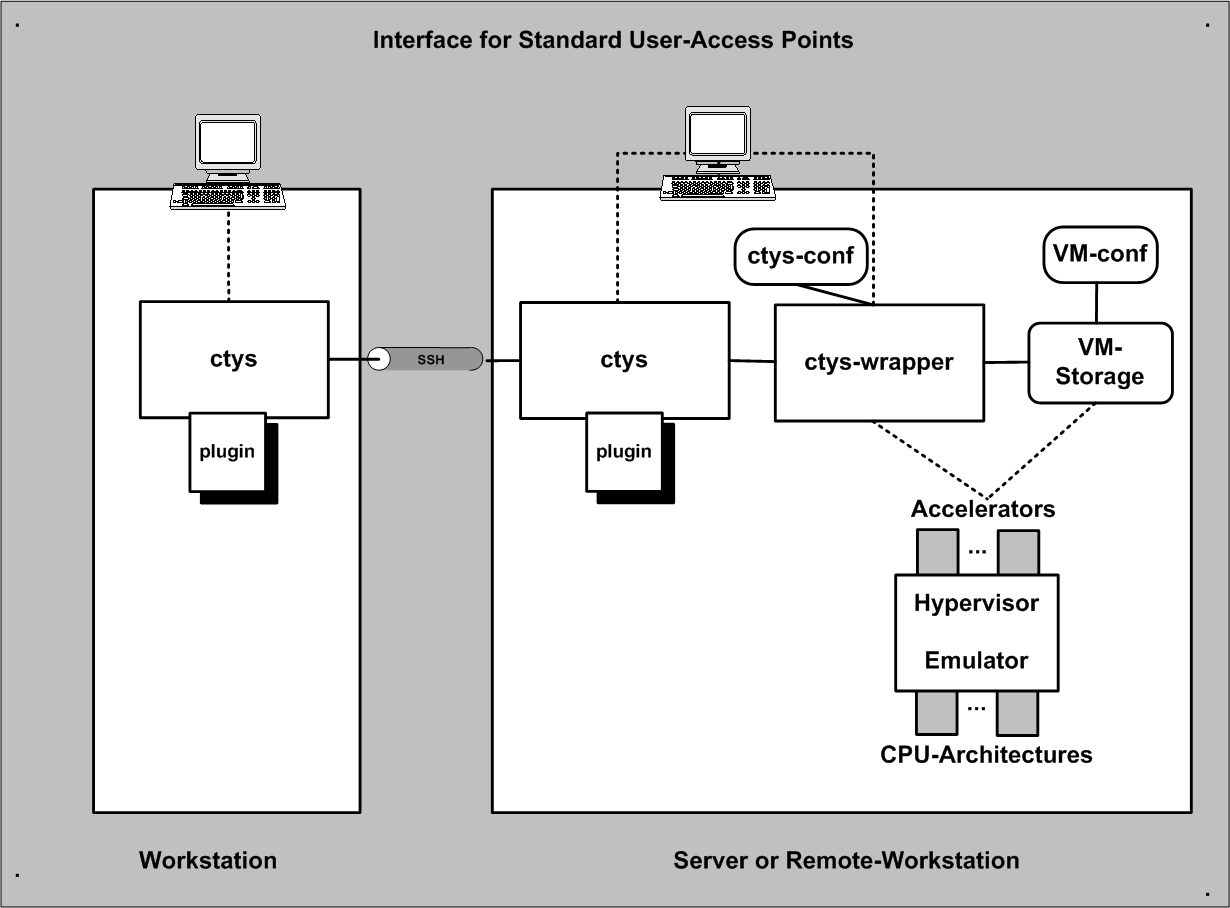
| Interfaces for Access Points |
|---|
An installer for complete setup of a QEMU and/or KVM based VM is contained. The tool ctys-createConfVM(1) interactively creates a local or remote configuration by detection of the actual platform and creation of a ready-to-use startup configuration.
The created configuration set comprises the generic wrapper-script, a specific configuration file, and some installation utilities such as a debootstrap-wrapper in case of debian installation. The actual installation of a GuestOS could be performed either by calling the wrapper-script or by calling ctys with the INSTMODE. When no additional suboptions are provided the generated defaults are used.
Some differences occur for the automated creation of required virtual HDDs. In case of offline-installers like debootstrap for simplicity reasons multiple virtual partitions in seperate image files will be created, whereas the OS based installation by default is performed by the partitioning of one virtual HDD.
Basic Use-Cases for application are contained within the document ctys-uc-XEN(7).
For ctys-XEN related information refer additionally to the Manuals and ctys-XEN(1).
The current version is tested on: CentOS, debian, Fedora, OpenSUSE, ScientificLinux.
The following GuestOS are tested:
CentOS-5, debian-5.0, Fedora 8, OpenSolaris-2009.6, SL-5.4.1, SuSE-10.1, SuSE-10.2, SuSE-11.2, Ubuntu-8.04, and Ubuntu-9.10
The x86 platform fo 32bit and 64bit are supported with paravirtualized and hardware based virtualization environments.
Any provided interface by Xen.
The vm management is performed by xm and virsh.
The default is to provide one interface only, which could be any of the provided interfaces.
The installation of the Dom0 is recommended to be based on a available distribution as provided if not required else. A quite straight forward installation could be set up by CentOS/RHEL-5, with additional updates The used from-the-box kernel is 2.6.18-8.1.15.el5.centos.plusxen. For additional information refer to CENTOS.
The installation of Xen depends on the used kernel. The installation of the standard kernel requires just the installation of the Xen kernel and modules.
Configure the kernel with
kernel: dom0_mem=1536M com1=115200,8n1 module: console=ttyS0,9600n8 console=tty1
The current version provides a generic installer for all supported hypervisors. The functionality related to the plugin Xen includes the complete configuration of a VM, the creation of a generic wrapper-script, and some specific install utilities. The process could be performed either interactively by about 20 to 30 steps, or automatically, when appropriate default values within configuration files are in place. Refer to ctys-createConfVM(1) .
The provided install procedures are based on ISO images of CDROMs/DVDs and on network based installation, this comprises kickstart, debootstrap, and PXE. The network based installation requires one or more of the following services to be present.
DHCP + DNS
HTTP, FTP, NFS
TFTP
For additional services the following will be helpful:
The actual applicable install mechanism partly depends on the host system, e.g. debootstrap is currently available on debian hosts only.
| OS | deboostrap | KS | PXE | CD | FD | HD | USB |
|---|---|---|---|---|---|---|---|
| CentOS-5.0 | - | X | X | X | |||
| CentOS-5.4 | - | X | X | X | |||
| Debian-4.0r3-ARM | - | - | X | - | |||
| Debian-4.0r3 | - | X | X | ||||
| Debian-5.0.0 | X | - | X | ||||
| Fedora 8 | - | X | X | X | |||
| Fedora 10 | - | X | X | X | |||
| Fedora 12 | - | X | X | X | |||
| FreeBSD-7.1 | - | - | X | ||||
| FreeBSD-8.0 | - | - | X | ||||
| FreeDOS/balder | - | - | X | ||||
| Mandriva-2010 | - | X | |||||
| ScientificLinux-5.4.1 | - | X | X | ||||
| OpenBSD-4.0 | - | - | X | X | |||
| OpenBSD-4.3 | - | - | X | ||||
| OpenSuSE-10.2 | - | - | X | X | |||
| OpenSuSE-11.1 | - | - | X | X | |||
| OpenSuSE-11.2 | - | - | X | ||||
| Solaris 10 | - | - | X | ||||
| OpenSolaris 2009.6 | - | - | X | ||||
| Ubuntu-8.04-D | - | X | X | ||||
| Ubuntu-9.10-D | - | X | |||||
| uClinux-arm9 | - | - | - | - | - | ||
| uClinux-coldfire | - | - | - | - | - | - |
| PARA Virtualization |
|---|
| OS | deboostrap | KS | PXE | CD | FD | HD | USB |
|---|---|---|---|---|---|---|---|
| CentOS-5.0 | - | X | X | X | |||
| CentOS-5.4 | - | X | X | X | |||
| Debian-4.0r3-ARM | - | - | X | ||||
| Debian-4.0r3 | - | X | X | ||||
| Debian-5.0.0 | - | X | X | ||||
| Fedora 8 | - | X | X | X | |||
| Fedora 10 | - | X | X | X | |||
| Fedora 12 | - | X | X | X | |||
| FreeBSD-7.1 | - | - | X | ||||
| FreeBSD-8.0 | - | - | X | ||||
| FreeDOS/balder | - | ||||||
| Mandriva-2010 | - | X | |||||
| ScientificLinux-5.4.1 | - | X | X | X | |||
| OpenBSD-4.0 | - | - | X | X | |||
| OpenBSD-4.3 | - | - | X | ||||
| OpenSuSE-10.2 | - | - | X | X | |||
| OpenSuSE-11.1 | - | - | X | ||||
| OpenSuSE-11.2 | - | - | X | ||||
| Solaris 10 | - | X | |||||
| OpenSolaris 2009.6 | - | X | |||||
| Ubuntu-8.04-D | - | X | |||||
| Ubuntu-9.10-D | - | X | |||||
| uClinux-arm9 | - | - | - | - | - | - | - |
| uClinux-coldfire | - | - | - | - | - | - | - |
| HVM Virtualization |
|---|
The given example is based on the following configuration:
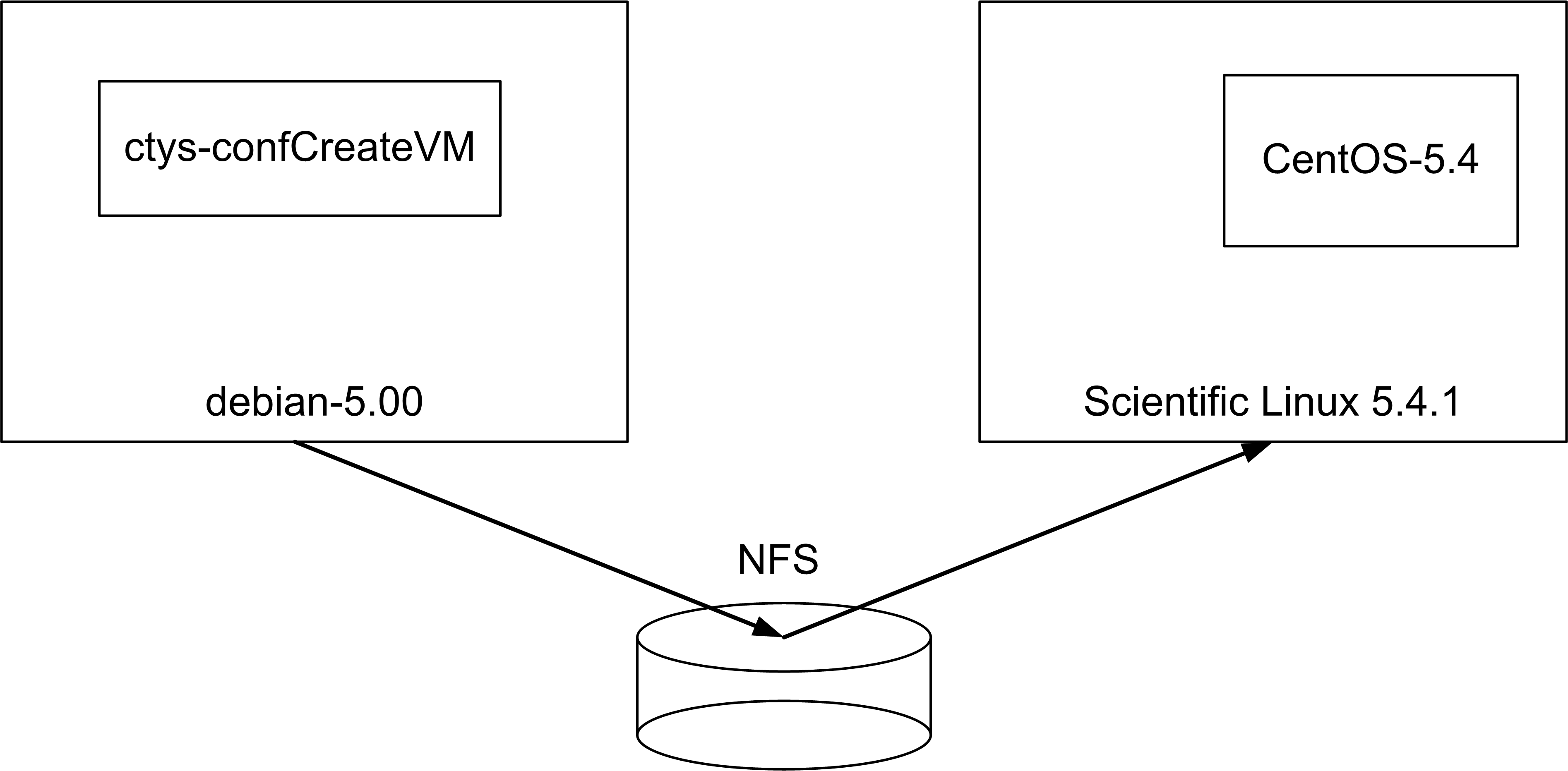
| Distributed installation by 'ctys-confCreateVM |
|---|
The 'cross-installation' for a different machine requires various options to be set for the target execution environment of the hypervisor which cannot be detected automatically on the local machine. One example is the actual support for the architecture.
Several of the parameters has to be set by environment VARIABLE based options. The available options could be visualized by the call option '--list-environment-variable-options' or for short '-levo'. The initial default values wre displayed too, which is not available for dependent values. E.g. by convention wihtin ctys the LABEL of a VM is the hostname of the conatined GuestOS, therefore the value of TCP/IP parameters could be determined only after the LABEL value is defined. The options by environment variable are applicable for local execution only, else the interactive dialogue is available only. The most value of the pre-defined values is gained in combination with oneof the options '--auto' or '--auto-all'. These pre-define confirmation answers for the interactive dialogues.
The following call creates in place of appropriate default values fully automated the complete set of configuration files and wrapper-scripts, including a basic kickstart file.
ACCELERATOR=PARA \
DIST=CentOS RELEASE=5.4 \
OS=Linux OSVERSION=xen-3.1.2-164.15.1.el5 \
ctys-createConfVM \
-t XEN \
--label=tst488 \
--auto-all
When dropping the '--auto-all' option an interactive dialogue is performed, where no
default values are required neccessarily.
The environment variable based automation is available for local installation only, whereas
the dialogue could be performed on a remote maschine.
The first step prepares the required infrastructure for starting the VM. The installation is foreseen to be performed by the facilities provided by the GuestOS. In case of CentOS the alternatieves PXE, CD/DVD, and KS(kickstart) are provided. The start of the intsallations could be executed by the following call.
ctys -t XEN -a create=l:tst488,b:<base-path-VM>,reuse,console:gterm,\
instmode:KS%default%HDD%default%init \
-c off \
tstUser@testHost'(-d pf)'
The instmode suboption initiates an installation, where the source and target paths are
provided by default behaviour.
The 'console:gterm' starts for the console a 'gnome-terminal', any supported type could
be provided.
The '-c off' deactivates the cache evaluation.
The 'b:<base-path-VM>' suboption is a specific enhancement when working with NFS for
reduction of filescans.
The generic remote option '-d pf' is a debugger option, where 'pf' is a shortcut for
'printfinal', which traces all final assemblies of system calls just before execution.
These calls are generally executable by cut-and-paste manually.
Alternatively either the direct call of the wrapper script or the Xen configuration file could be executed. E.g. by direct call of the generic Python script.
/usr/sbin/xm create /mntn/vmpool/vmpool05/Xen/test/tst-ctys/tst488/tst488.conf\
con=nongraphic
The following example shows the call for the update of configuration files for a previous installation of debian-5.0.0 PARA virtualized VM. Here the complete set of required variables is pre-set by environment variables, particularly a kernel is copied into the VM directory, where the origin is set to a non-standard PATH. The execution is performed in batch mode by usage of '--auto-all'.
DOMU_KERNEL=old/boot/vmlinuz-2.6.26-2-xen-amd64 \
DOMU_INITRD=old/boot/initrd.img-2.6.26-2-xen-amd64 \
INST_KERNEL=old/boot/vmlinuz-2.6.26-2-xen-amd64 \
INST_INITRD=old/boot/initrd.img-2.6.26-2-xen-amd64 \
ACCELERATOR=PARA \
DIST=debian \
DISTREL=5.0 \
OS=Linux \
OSREL=2.6.27.7-9-xen \
BRIDGE=eth1 \
MAC=00:0e:0c:36:a8:aa \
IP=172.20.1.78 \
ctys-createConfVM \
-t XEN \
--label=tst256 \
--no-create-image \
--auto-all
The following call starts the HVM based VM.
./tst256.sh --console=vnc
Straight forward.
Somewhat tricky, dropped due to canceled support.
Somewhat tricky, dropped due to canceled support.
Standard-Installation on the PM, following the steps:
The following example shows the call for the update of configuration files for a previous installation of Ubuntu-8.04 as HVM on a debian-5.0.0 host. Here the complete set of required variables is pre-set by environment variables, and the execution is performed in batch mode by usage of '--auto-all'.
ACCELERATOR=HVM \
DIST=Ubuntu \
DISTREL=8.04 \
OS=Linux \
OSREL=2.6.27.7-9-xen \
BRIDGE=eth1 \
MAC=00:50:56:13:12:35 \
IP=172.20.2.53 \
ctys-createConfVM \
-t XEN \
--label=tst253 \
--no-create-image \
--auto-all
The local call of the wrapper script for the first test displays the resulting call.
./tst253.sh --console=vnc --print --check
The following call starts the HVM based VM.
./tst253.sh --console=vnc
Standard-Installation on the PM, following the steps:
| OS | name | Inst-VM | Dom0 | DomU |
|---|---|---|---|---|
| CentOS-5.0 | tst100 | Xen-3.0.2-PARA | X | X |
| CentOS-5.1 | tst101 | Xen-3.0.2-PARA | X | X |
| CentOS-5.4 | tst228 | Xen-3.0.2-PARA | X | X |
| CentOS-5.4 | tst247 | Xen-3.0.2-HVM | X | X |
| debian-5.0.0 | tst256 | Xen-3.0.2-PARA | X | X |
| debian-5.0.0 | tst248 | Xen-3.0.2-HVM | X | X |
| Fedora 8 | tst114 | Xen-3.0.2-PARA | X | X |
| OpenSolaris-2009.6 | tst244 | Xen-3.0.2-HVM | X | |
| SL-5.4.1 | tst258 | Xen-3.0.2-HVM | X | X |
| SL-5.4.1 | tst229 | Xen-3.0.2-PARA | X | X |
| SuSE-10.1 | tst153 | Xen-3.0.2-PARA | (X) | |
| SuSE-10.2 | tst153 | Xen-3.0.2-PARA | X | |
| SuSE-11.2 | tst250 | Xen-3.0.2-PARA | X | X |
| Ubuntu-8.04 | tst253 | Xen-3.0.2-HVM | X | X |
| Ubuntu-9.10 | tst252 | Xen-3.0.2-PARA | X | |
| Ubuntu-9.10 | tst235 | Xen-3.0.2-HVM | X |
| Overview of Installed-Xen-VMs |
|---|
For additional information refer to configuration directory.
$HOME/.ctys
ctys(1) , ctys-CLI(1) , ctys-configuration-XEN(7) , ctys-createConfVM(1) , ctys-plugins(1) , ctys-PM(1) , ctys-uc-XEN(7) , ctys-vhost(1) , virsch(18) , ctys-VNC(1) , ctys-X11(1) , ctys-XEN(7) , xm(1)
| Arno-Can Uestuensoez | <https://arnocan.wordpress.com/> |
| <https://unifiedsessionsmanager.sourceforge.io/> | |
| <https://github.com/unifiedsessionsmanager> | |
 |
Copyright (C) 2008, 2009, 2010, 2011, 2020 Ingenieurbuero Arno-Can Uestuensoez
For BASE package following licenses apply,
This document is part of the DOC package,

For additional information refer to enclosed Releasenotes and License files.