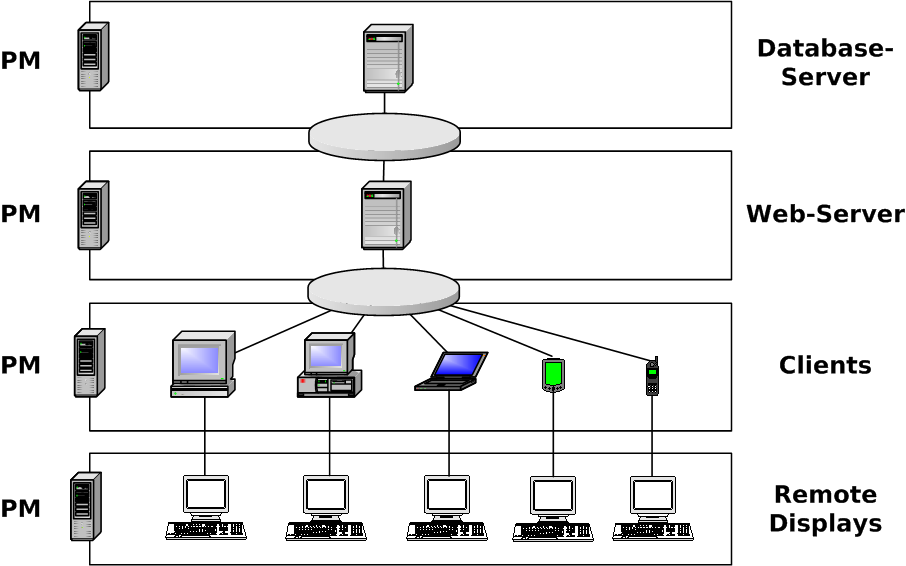
.
ctys-uc-PHP-devenv - Use-Case for the setup of a PHP development environment
This document describes the setup of a virtualized development environment as a personal workspace. The intention for this described setup is the provisioning and versioning of a developemnt environment particularly for the development of PHP based web applications including a web servers and database servers. The setup described in this document consists of the following system components
All components could be executed on one physical machine but are described in the given example as a distributed setup located on different PMs. The following environment is used here as a virtual development environment, which is used for modultest too.
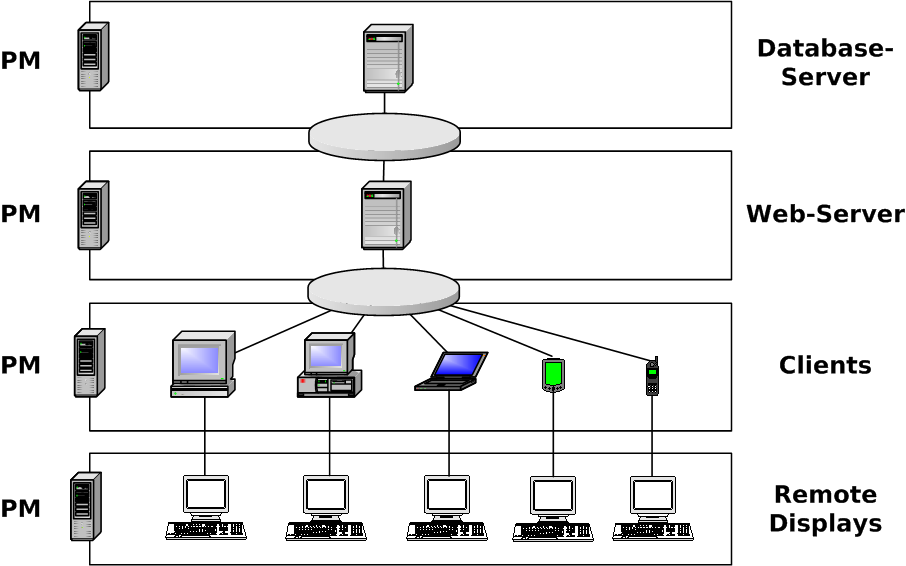
The ordinary development environment is extended by the administrative applications, which are hosted witin VMs too. This comprises the management applications for the MySQL server. The basic utility requires at least MS-Windows-XP as runtime environment, whereas the Eclipse based MySQL-Explorer could be executed on Linux as well. The second application is the Network Management and Monitoring entity based on Nagios. This is hosted on a virtual Linux machine running CentOS.
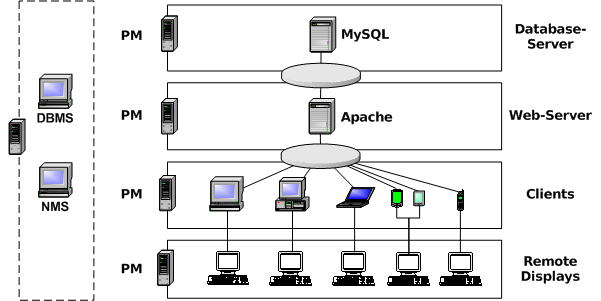
The client virtualization particularly provides a cheap and simplified facility for the development and test of various clients with miscellaneous operating systems and applications. This particularly simplifies the versioning and storage of pre-configured complete system sets and provides for development, test and systems integration environments.
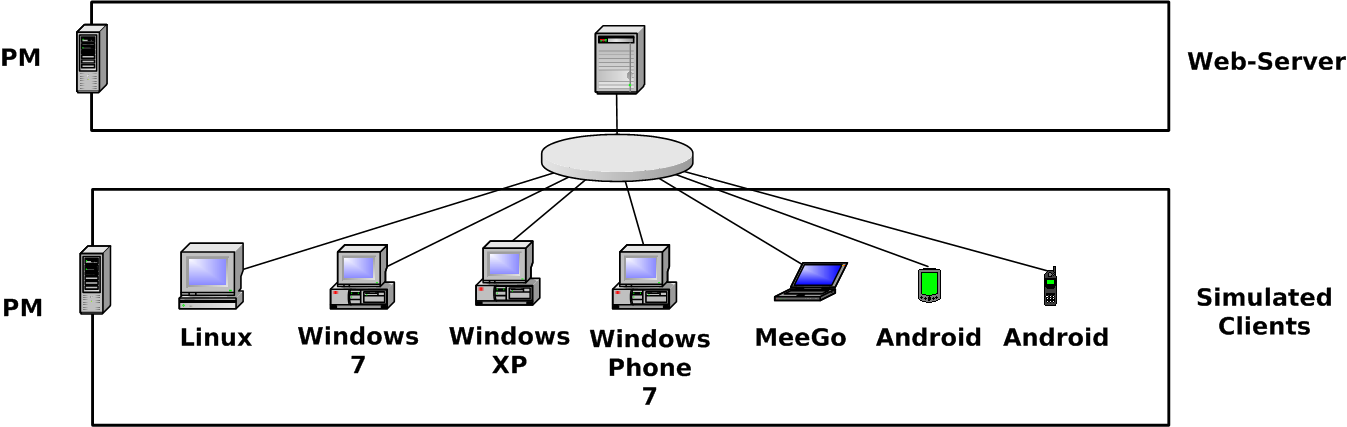
.
The installation for the following variants has to be performed by the appropriate standard setup of the HostOS and hypervisor.
Here the standard distribution is installed. Additional packages are vde2-2.2.3 and Qemu-0.12.2, which are build and installed to '/opt'. The vde2-2.2.3 package for network encapsulation requires a symbolic link
ln -s /opt/vde2-2.2.3 /opt/vde
The wrapper vde may not be required, when the Qemu support option is compiled in, but this is not yet widely the case. Thus vde2 is still utilized as standard. For additional information refer to ctys-configuration-QEMU(7) and ctys-uc-CentOS(7) .
The OSE edition is missing RDP access, thus supports synchronous consoles for display only. When RDP is required, which is recommended, install the download version instead of the OSE edition shipped with the distribution. The alternative is to install the OSE edition and additionally the extension components which are licnesed slightly different. For additional information refer to ctys-configuration-VBOX(7) and ctys-uc-debian(7) .
This straight forward. For additional information refer to ctys-configuration-VMW(7) and ctys-uc-CentOS(7) .
ctys-distribute -F 2 -P UserHomeCopy root@lab02
ctys -t cli -a create=l:tst137 root@tlab02
ctys-plugins -T all -E
For additional information refer to ctys-multisite-install(7) and ctys-distribute(1) .
The following steps are required for a RPM based setup on CentOS. The installation is relocatable, but located at '/opt', and installed locally by 'ctys-distribute'.
rpm -i ctys-base-01.11.011.noarch.rpm
/opt/ctys-01.11.011/bin/ctys-distribute -F 2 -P UserHomeCopy
ctys-xdg --menu-create
For additional information refer to ctys-multisite-install(7) and ctys-distribute(1) .
The first supported user interface is Gnome, others are going to follow. The current version provides a desktop based GUI only, thus the provided command line interfaces are integrated into the desktop and could be started by means of the windows manager( screenshots ). The next step is the setup of a custom menue, which could be extended by the templates provided by the tool ctys-xdg(1) . The first supported user interface is Gnome, others are going to follow. The current version provides a desktop based GUI only, thus the provided command line interfaces are intergated into the desktop and could be started by means of the window manager. Additional information is available by ctys-configuration-Gnome(7)
The setup of the Gnome Menu is quite simple, the call
ctys-xdg --menu-create
sets up a basic standard menu:
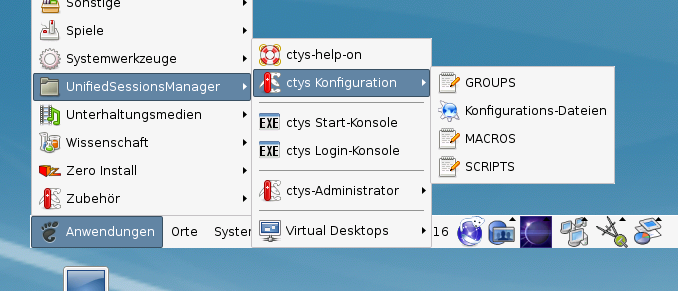
The setup could be targeted either for private menus or shared menus. Both setups are based on a menu template, which is stored in the configuration subdirectory 'xdg.d'. The call
ctys-xdg --menu-cancel
removes the installed files. For current version no checks for changed files is done. The menues could be edited and extended by the call
ctys-xdg --menu-edit
which opens the related directories for modification of '*.menu', '*.desktop', and
'*.directory' files.
This could be easily extende to a project specific menu set containing single machines as well as complete desktops and documentation sets.

The alternative could be a tool related environment.

The optional creation of a inventory database enables the use of user defined shortcuts, so called labels. This database could be created fully automatic with a little preconfiguration such as providing the list of the remote servers and the remote directory tree to be scanned. Additional information is available from ctys-vdbgen(1) and e.g. ctys-uc-CentOS(7)
Once the menu is created and the VMs are either scanned into the database or added manually, these could be started by the systems menu entries. This is independent from the actual used OS. The basics patterns and configuration options are depicted in the document ctys-configuration-Gnome(7)
Eclipse is one of the most accepted development and applications environment, but lacks in some cases from version dependencies of it's components. Thus the creation of a virtual appliance with a consistent set of components porvides a simple means for the distribution of comprising development environments.
ffs.
ffs.
ffs.
ctys(1) , ctys-configuration-QEMU(7) , ctys-configuration-VBOX(7) , ctys-createConfVM(1) , ctys-QEMU(1) , ctys-uc-QEMU(7) , ctys-uc-VBOX(7) , ctys-VBOX(1) , ctys-vhost(1)
For System Tools:
Android: [ http://www.android.com ]
Android-x86: [ http://www.android-x86.org ]
| Arno-Can Uestuensoez | <https://arnocan.wordpress.com/> |
| <https://unifiedsessionsmanager.sourceforge.io/> | |
| <https://github.com/unifiedsessionsmanager> | |
 |
Copyright (C) 2008, 2009, 2010, 2011, 2020 Ingenieurbuero Arno-Can Uestuensoez
For BASE package following licenses apply,
This document is part of the DOC package,

For additional information refer to enclosed Releasenotes and License files.